Armored Core fans have been eagerly awaiting a new entry in the series for over a decade and that time is nearly here — Armored Core VI Fires of Rubicon will be available tomorrow, Friday, August 25, for Xbox One and Xbox Series X|S!
We’ve covered the game frequently for most of this past year, from going hands-on to getting a deep dive on the game’s high level of customization, and each time we’ve come away impressed by its striking visual design, fast-paced epic action, and incredibly challenging gameplay.
Which leads us into what we want to share with you here today, as many of you will soon get your first chance to jump behind controls of your very own Armored Core mech. There’s a lot to unpack as you journey across planet Rubicon, so we’ve highlighted a few key things we think will help you enjoy your time with AC6 in the early going.
Learning to Boost Before You Can Run
For starters, give yourself some time to adjust to playing an Armored Core game. Unlike most action games, AC6 takes place in a full 3D space requiring you to master a mix of both air and ground combat. This “omni-directional combat” can all feel a bit much at first and mastering this will take time, so don’t get discouraged if it doesn’t “click” for you immediately.

One of the most helpful things to get a handle on early is understanding how your Boosts work, as it can seem overwhelming looking over your controller layout and seeing the word ‘Boost’ listed four different times. So, here’s what each of them do and how they play in the game.
- Vertical Boost (holding A button) This is an extension of your Jump function where, instead of just tapping the button, you hold it down. Great to use to quickly get up to high places directly above you and a key component to be able to “fly” around your enemies.
- Quick Boosts (tapping the X button along with a directional movement) allow you to quickly dash out of the way of an attack in any direction, on both the ground and in the air. You can also string successive Quick Boosts together to quickly close a gap on an enemy. These movements will drain your EN (Energy) so you can only use this so many times before you must wait for your gauge to recharge. Depending on your mech configuration, you’ll achieve varying results of how far a Quick Boost will jump in these directions, and how quickly your EN gauge can recharge, so be sure to tweak your Booster setup in the Assembly to find your happy place.
- Assault Boost (clicking down on the Left Stick) is basically an afterburner that allows you to quickly close the gap on an enemy. It also feeds off your EN, which will determine how long you can use it for. You also look totally badass firing your weapons during an Assault Boost as you close in on an enemy – and it’s a must for melee-focused builds.
- Boost Movement (tap the B button) activates a gliding type of movement that doesn’t consume EN and allows you to quickly traverse the expansive levels in AC6. It’s also a very effective tool to use while attacking enemies. Since it doesn’t drain EN, you can use Boost Movement to strafe foes while firing upon them and making yourself harder to hit in the process. You can also achieve this Boost type by holding down Quick Boost and holding the direction to transition you into Boost Movement. Helpful if you have used some successive Quick Boosts and need to recharge your EN gauge mid-combat.
Don’t Skip the Tutorials
Yeah, you might think you’re the next best mech pilot on this side of the galaxy, but it doesn’t hurt to at least get a refresher on what it’s like to pilot an Armored Core. It’s highly recommended you follow the game’s guidance and complete the tutorial scenarios. There’s a reason why it’s luring you with new components to use in the Assembly for completing each scenario — the game knows you need this help. After finishing the game’s prologue, you’ll be drip-fed several Training missions – these are extremely useful primers in various systems, and even reward you with new parts for running through them.

One of the biggest things you’ll take away from the tutorials is just how agile your mech can be. This is a very nimble craft, even in the Tank configuration, and is not to be confused with other hulking mechs found in other giant robot video games. An Armored Core mech can rapidly move within a full 3D space and mastering this control scheme is going to be one of the biggest things you’ll come to grips with once you wrap up your final tutorial lesson and achieve a coveted Advanced Mercenary emblem.
You’ve Got Legs, Learn How to Use ‘Em
There are four leg variations for your Armored Core mech that come with various configurations, but they boil down to Bipedal, Reverse Joint, Tetrapod, and Tank. Bipedal is your “all-rounder” type that works in all conditions; Reverse Joint allows you to execute quick shifts from ground to air-based combat; Tetrapod can essentially turn you into a floating fortress, allowing you to hover for long periods of time; Tank allows you to dominate at ground-based warfare by equipping heavy weaponry without suffering a large recoil penalty for firing.

While having a ton of options is a blast, and we’ve only just scratched the surface on customization, we’ve found ourselves coming back often to a full “Balam Industries Melander” component frame – once you get into the Assembly, you’ll see the names of the parts listed as Head HD-011, Core BD-011, Arms AR-011, and Legs LG-011. Not only do you get style points for looking like a classic mech, it has a great balance of EN (Energy) and AP (Armor Points) that allows you to take a few hits, while also being nimble enough to avoid most heavy attacks. Things may change later in the game, but to help get your bearings and not be overwhelmed by choice, we recommend this build.
Save Data
In the AC Design section, you’re given a lot of customization options (and tons of awesome paint jobs). Once you find a configuration you like, make sure you utilize the AC Data section to save your configuration. You’re given over 100 save states to save a variety of configurations, as well as some pre-made builds depending on pre-order bonuses, and it won’t be long until you find yourself swapping configurations to find the best approach to whatever massive enemy the game throws at you. We’ve tackled three bosses so far and they each required a bit of mech tweaking to get by (and there are even tougher opponents on the way). Save yourself some time with the AC Data feature without having to dive back into the Assembly each time you need to part-swap.

Stay on Target
Until you’ve become an advanced player and feel completely at one within your Armored Core, it’s recommended you liberally use Target Lock on enemies (click Right Stick down). This will allow you to focus more on your movement while all your weapons are “locked in” on your enemy target. Later in the game you may find yourself wanting a bit more manual control, but until you get to that point, there ain’t nothing wrong with letting the game help you out a bit… because it will test you.
We hope this information helps to ease you into the exciting and challenging world of Armored Core VI Fires of Rubicon. You can pick it up Friday, August 25, digitally on the Xbox Store for Xbox One and Xbox Series X|S and it features support for Smart Delivery, ensuring you always play the best version of the game for your console, and Optimized for Xbox Series X|S with support for Ray Tracing or Prioritize Framerate features on Xbox Series X|S.
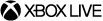
ARMORED CORE™ VI FIRES OF RUBICON™ – Deluxe Edition
Bandai Namco Entertainment America Inc.
MELANDER C3 G13 Special Customization “TENDERFOOT”
• MELANDER C3 parts set (early unlock)*
• Emblem (early unlock)*
• Exclusive AC Decal
* Early Unlock: The parts set and the emblem can also be obtained by progressing through the game. The Deluxe Edition includes:
• Full game
• Exclusive Digital Artbook & Original Soundtrack
Allows players to view concept art and listen to in-game music. Combining FromSoftware’s longstanding expertise in mech games with their signature action gameplay, ARMORED CORE VI FIRES OF RUBICON brings a brand-new action experience to the series. Dynamic, Omni-directional Battles
Players will pilot their mech in fast-paced, omni-directional battles, taking advantage of massive stages and their mech’s mobility on land and in the air to ensure victory. Customized Parts for Individual Battle Styles
Customize Armored Core parts to suit a large variety of playstyles. Selecting different parts not only changes the mech’s attacks, but also directly affects its movement and battle style, so each mission can be approached with a unique mech strategy. Thrilling Boss Battles
Deploy a wide variety of offensive and defensive tactics at close and long range to take down powerful enemy bosses.
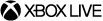
ARMORED CORE™ VI FIRES OF RUBICON™
Bandai Namco Entertainment America Inc.
MELANDER C3 G13 Special Customization “TENDERFOOT”
• MELANDER C3 parts set (early unlock)*
• Emblem (early unlock)*
• Exclusive AC Decal
* Early Unlock: The parts set and the emblem can also be obtained by progressing through the game. Combining FromSoftware’s longstanding expertise in mech games with their signature action gameplay, ARMORED CORE VI FIRES OF RUBICON brings a brand-new action experience to the series. Dynamic, Omni-directional Battles
Players will pilot their mech in fast-paced, omni-directional battles, taking advantage of massive stages and their mech’s mobility on land and in the air to ensure victory. Customized Parts for Individual Battle Styles
Customize Armored Core parts to suit a large variety of playstyles. Selecting different parts not only changes the mech’s attacks, but also directly affects its movement and battle style, so each mission can be approached with a unique mech strategy. Thrilling Boss Battles
Deploy a wide variety of offensive and defensive tactics at close and long range to take down powerful enemy bosses.










