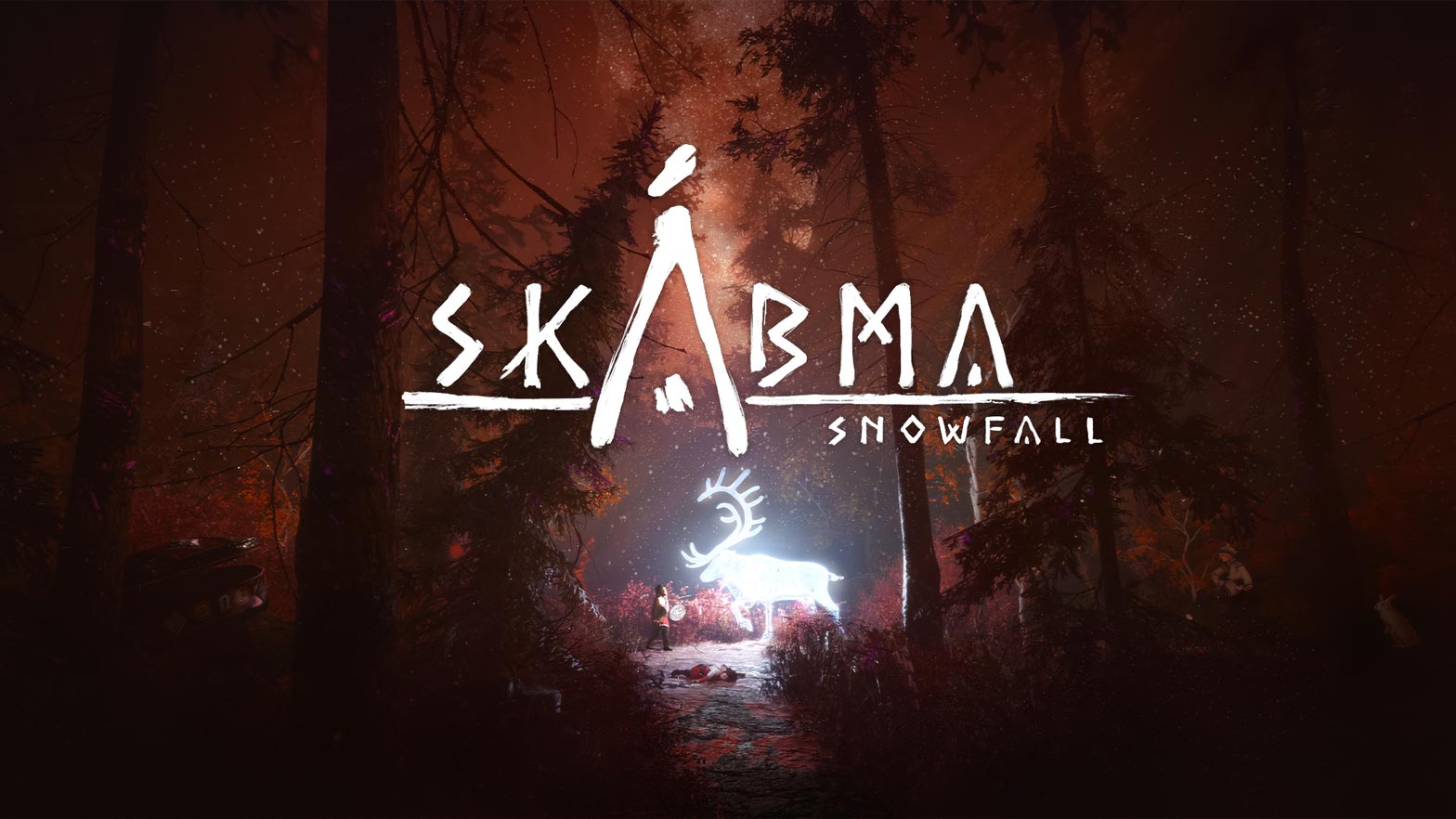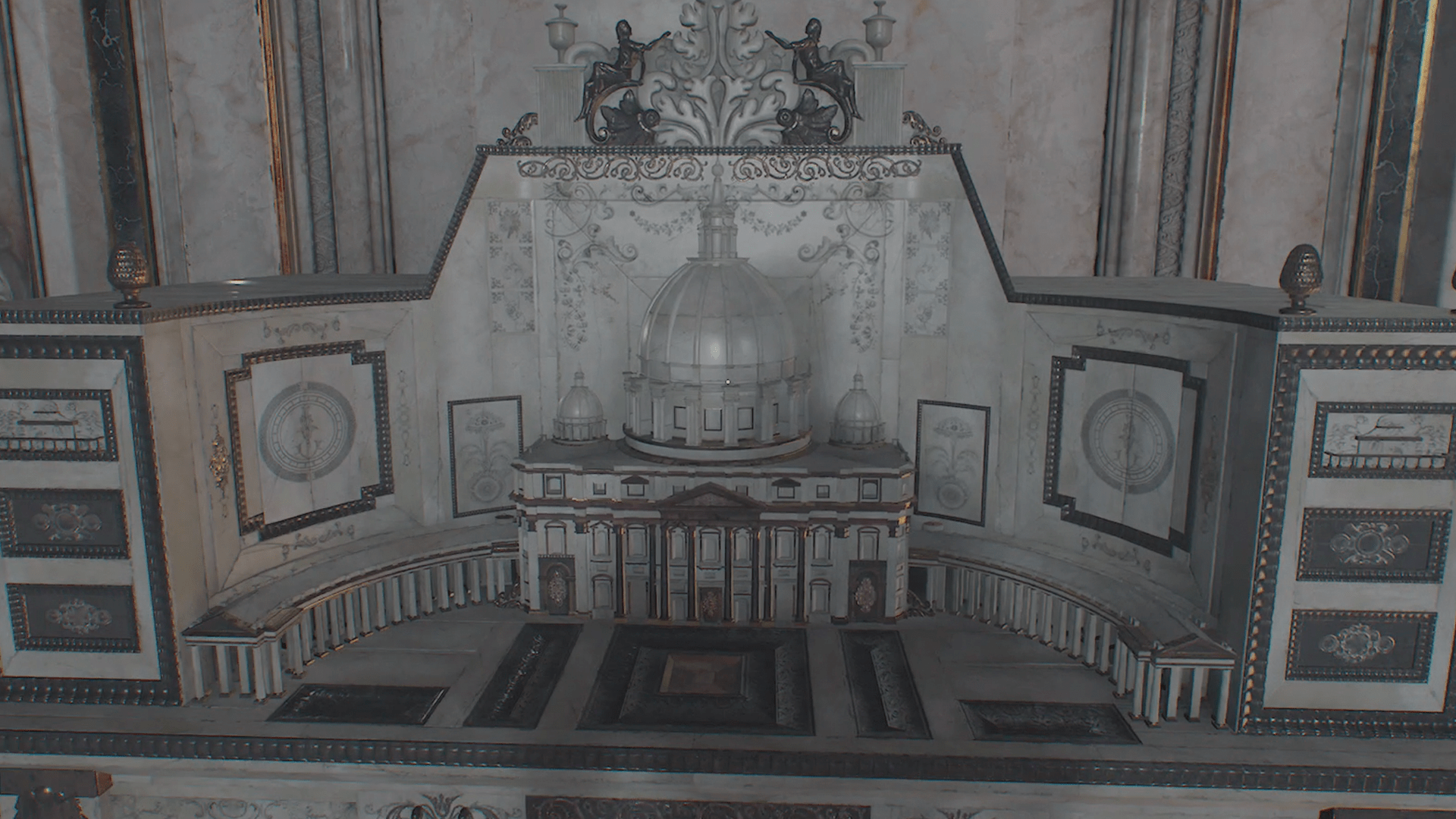One early mission in Starfield, “The Old Neighborhood,” will send you to the Nova Galactic Staryard space station. The problem is, it doesn’t tell you how to physically get onto the station itself. Landing on a planet is simple enough — you just pick a spot and your ship lands. While you’re in space, though, rendezvousing with another ship or a space station (like the Staryard or The Eye) means you have to dock.
Our Starfield docking guide will explain how to dock your ship with space stations.
How to dock a ship
To get onto a station or ship, you have to dock. And to dock, you have to first target the space station with the A button. This is the button you’ll use to cycle through nearby targets in space including planets, stations, and ship (both enemy and friendly).
:no_upscale()/cdn.vox-cdn.com/uploads/chorus_asset/file/24875431/Starfield_dock_ship_station.jpg)
This will get you the option to hail your target by holding down the A button. (It’s not always necessary to hail a ship or station first, but it’s just common courtesy.) To dock, you have to get within 500m of your target. When you close the distance, you’ll get the option to dock by holding down the X button.
From the pilot’s seat of your ship, you’ll have three options: board whatever you just docked with, undock from it, or stand up to wander your ship. If you stand up, you can head to your ship’s airlock to find the door to the other vessel.
Can you fast travel while docked?
If your ship is docked with another vessel, you can’t fast travel or select a new destination from the Starmap. In order for fast travel to be an option again, you’ll have to head back through the airlock and docker onto your ship, get to the pilot’s seat, and choose to undock with the Y button.