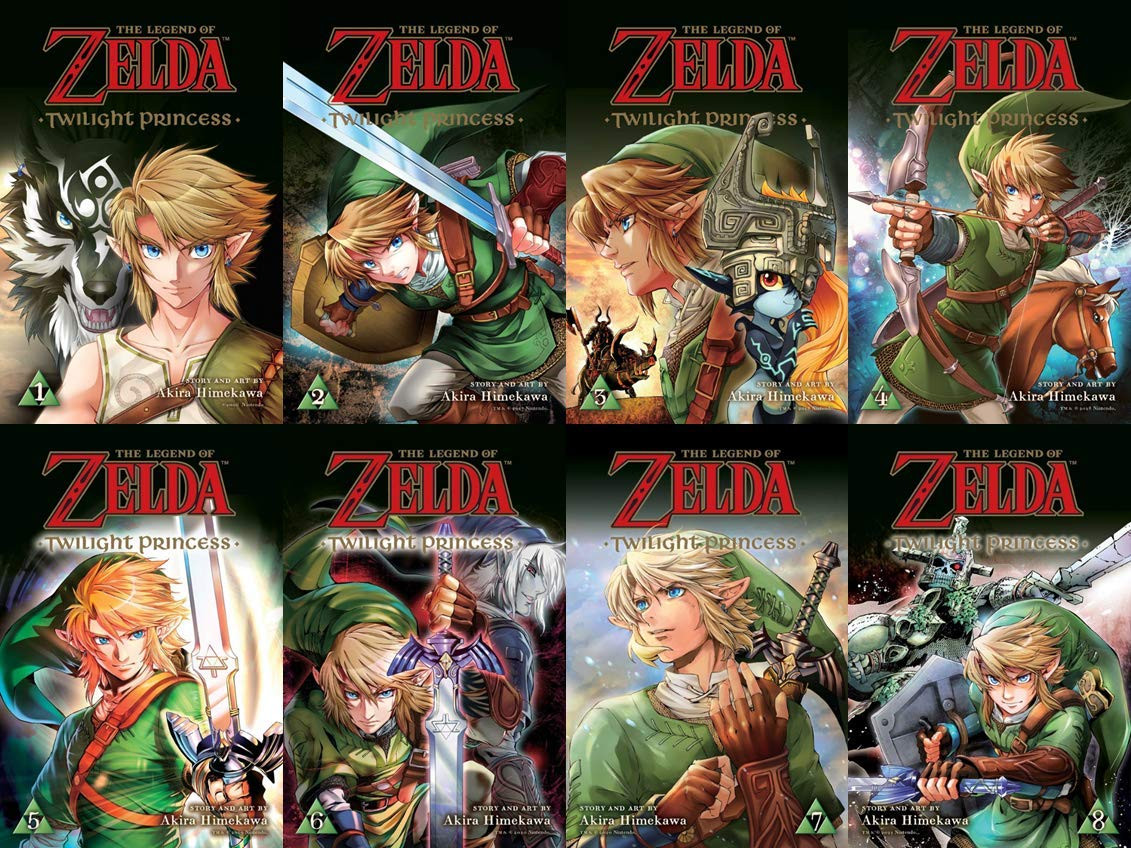2023 ended on a very sour note for Goodreads. In early December, a writer was exposed for review bombing other authors, and she ultimately lost her book deal. While this scandal was horrifying, what’s more so is that it wasn’t surprising — nor was it the first high-profile case of review bombing on Goodreads that happened last year.
The Amazon-owned site’s issues with moderation are longstanding and well documented. But it’s understandably difficult to make the jump to other book tracking apps if you’ve already logged and reviewed tons of books, completed several reading challenges, or found a particular community of readers there. But, my fellow book lovers, now is the time to make the jump to a different — and better — reading app: StoryGraph. (And yes, before you ask, StoryGraph does allow you to import your entire Goodreads history.)
Created by Nadia Odunayo, the app has been around since 2019. But it has been gaining more traction in the last few months as readers flock to its excellent features, including fun graphs, new ways to do reviews, and the ability to find books based on mood, pace, and more. On Jan. 2, so many people tried signing up for StoryGraph it broke the servers for nearly the entire day.
Here’s why I’ve loved using the app and haven’t looked back:
:no_upscale()/cdn.vox-cdn.com/uploads/chorus_asset/file/25206284/Screen_Shot_2024_01_05_at_2.03.42_PM.png)
Moods over ratings
I have complicated feelings about book ratings. So often, I’ve seen a book I adore with a low Goodreads rating, while one I couldn’t stand has nearly five stars. And while I know reviewers’ opinions are subjective and these ratings aren’t reflective of whether I’ll enjoy a book, I hate to admit that seeing a high or low star rating does impact my perception of the book, even if only momentarily. That’s why one of the biggest ways StoryGraph provides an improved reading app experience is by deprioritizing ratings, which have become a leading contributor of Goodreads’ toxic culture.
On a StoryGraph book page, the first things listed under the title and author are helpful details like genre, pacing, and mood — or what I refer to as “general vibes,” which include descriptors like “adventurous,” “reflective,” or “dark.” The mood and pacing information are based on user reviews, where readers are not only prompted to rate the book, but to weigh in on a variety of other factors that can help better inform a prospective reader’s choice.
This does not mean StoryGraph doesn’t include ratings at all. In fact, the app allows you to select half and quarter stars, which means your rating can be a more accurate reflection of your feelings, as opposed to having to round up on Goodreads. The major difference between the two apps is that StoryGraph doesn’t make the star rating a centerpiece of a book’s page. While Goodreads ratings get prominent placement under the book’s title and author, StoryGraph lists it at the very bottom.
:no_upscale()/cdn.vox-cdn.com/uploads/chorus_asset/file/25206187/thescarletalchemist.png)
In order to see a book’s rating, you have to scroll through an expansive list of “general vibes” information that actually tells you a whole lot more about a book than a number out of five. In addition to genre, pacing, and mood, reviewers can indicate whether the book is mainly plot- or character-driven, and if the cast of characters is diverse. Reviewers can add notes on themes, topics, and tropes from the book, which feed into the app’s recommendation features. The review form also includes a dedicated section for content warnings, creating a clear place for readers to look if they want to know whether the book contains things they want to avoid, as opposed to having to scroll through individual Goodreads reviews to see if a reader has listed any warnings yet. And all of this is on top of traditional prose reviews (though you do have to click out of the main book page to read them).
Actually useful recommendations
To be frank, Goodreads’ recommendations system is utter shit. It’s why people rely so heavily on other community members to find books, rather than anything provided through the platform itself. Meanwhile, StoryGraph has developed a robust recommendations system that allows you to combine a range of filters to drill down and find the exact type of book you’re in the mood for.
:no_upscale()/cdn.vox-cdn.com/uploads/chorus_asset/file/25206406/Screen_Shot_2024_01_05_at_2.41.21_PM.png)
Through StoryGraph, you can search for books using filters for mood, genre, pace, length, and even trope. If you want to take recommendations a step further, you can fill out a comprehensive reading preferences form, where you can note genres, tropes, themes, and content you like and ones you’d prefer to avoid. You can even select specific books you want StoryGraph to refer to while generating recommendations. Meaning, if you’re looking for a sweeping sci-fi drama with complex political themes, you could pack that list with James S.A. Corey and Adrian Tchaikovsky, and StoryGraph would look for books with similar vibes.
Something I find particularly helpful is applying these filters to my own To Be Read list. When I was using Goodreads, I felt like I was constantly getting excited about a book a friend raved about, only to realize I had already added it to my TBR list ages ago and completely forgotten about it. Now, the first place I turn when I’m not sure what to read is StoryGraph, where I search within my own TBR list to find a book I already know I’m interested in that also matches my current mood.
All of these recommendations features and filters mean you don’t just find books those in your circle are excited about or enjoyed, but discover ones you might not otherwise have known about (or ones you’ve just forgotten about). And if there’s a book that excites you, but you can’t get to at this exact moment, just add it to your Up Next list — a feature that allows you to queue up five books you want to get to soon.
The graphs
Other than my strong desire to find literally any Goodreads alternative, the first thing that drew me to StoryGraph was the graphs. My love of organization and data is a key tenet of my being (if we ever meet, please ask me about how I logged my entire closet into a Clueless-style app), so finding StoryGraph was a dream come true.
:no_upscale()/cdn.vox-cdn.com/uploads/chorus_asset/file/25206454/genregraphs2.png)
As you read and review titles, StoryGraph translates that information into graphs and pie charts that visualize your reading trends and preferences. You can see breakdowns of the books you’ve read in a given time period based on moods, pacing, page length, genre, author, and more. These visualizations are beautiful to look at, but also provide a simple way to get a sense of your habits at a glance. I love comparing my graphs from the current year to previous ones, and find it fascinating to see how my preferences change over time. Looking back, it’s clear that in 2020, my need for escapism translated to reading more digestible fantasy, including a lot of YA books and a startling amount of Sarah J. Maas. Comparatively, my 2023 habits included a lot more sci-fi books (so much Ann Leckie!) and stories that were more tense than what I could have handled three years prior.
And for those of us who do annual reading challenges, the line graph tracking books and pages read each month is a great way to see what your reading habits look like this year, and provide another way to understand how you’re pacing against your reading goal.
But this may be the best part of all: On the first of every year, StoryGraph automatically converts all this information into a fun annual wrap-up, including stats, graphs, and a beautiful collage of all the covers of the books you’ve read. (Meanwhile, a Goodreads user had to hack together their own site to create year-end wrap-ups, since the platform has never bothered providing this feature, despite the community’s desire for it. Make of that what you will.)
A growing community
When speaking to friends about why they still use Goodreads, the main reason I hear is that they love the community and social network they’ve built there over the past decade. That is a hard thing to move away from, as a lot of people still using X (formerly Twitter) can attest to. And while StoryGraph can’t replicate what arguably is Goodreads’ biggest strength, the app still feels more focused on fostering a safe, enjoyable community than the Amazon-owned platform ever did.
In addition to basic friend features — like seeing what your connections are reading and how they’ve rated books — StoryGraph offers the ability to do Buddy Reads and Readalongs. The former allows you to essentially create a closed book club in which you can asynchronously discuss a book with friends as they read. During a Buddy Read, users leave comments and the page numbers they’re referring to, all of which remain hidden until the other readers hit the same point of the book. At that point, the comments are revealed and the user can respond. Meanwhile, Readalongs are the StoryGraph version of forums, where you’re able to join a community book club and leave comments in different threads, like ones for a specific chapter or an individual character.
At the moment, both these features are kind of clunky, and with StoryGraph still having a relatively small user base, the Readalong forums are sparsely engaged with. My hope is that as StoryGraph grows, it’ll be able to build up and refine features for those looking for more of a community space. In fact, I’m able to see all the ways StoryGraph is doing just that right now.
Any user can look at the app’s public roadmap to see what’s in progress, what’s up next, and what the medium- and long-term projects are. Odunayo is extremely active in this space, responding to users’ suggestions in the comments and building a collaborative atmosphere. It’s sincerely inspiring to see StoryGraph’s founder so engaged with users and excited to implement their feedback to improve current features, add new ones, and create a better user experience for everyone.
So while StoryGraph might not be able to replicate some of the community features Goodreads users love yet, if ever, that’s OK with me. Because rather than try to sell you books or gamify the industry, StoryGraph seems focused on genuinely trying to provide readers a fun space to find, celebrate, track, and connect over books they love (or, in some cases, don’t). How can you beat that?